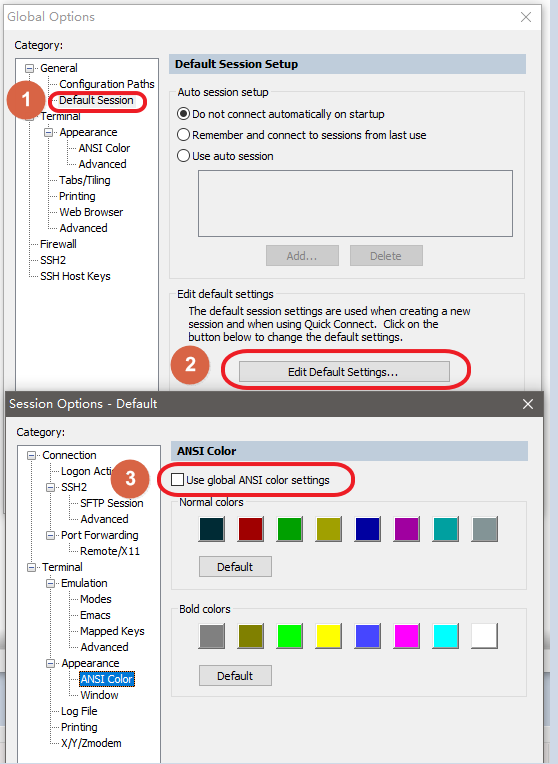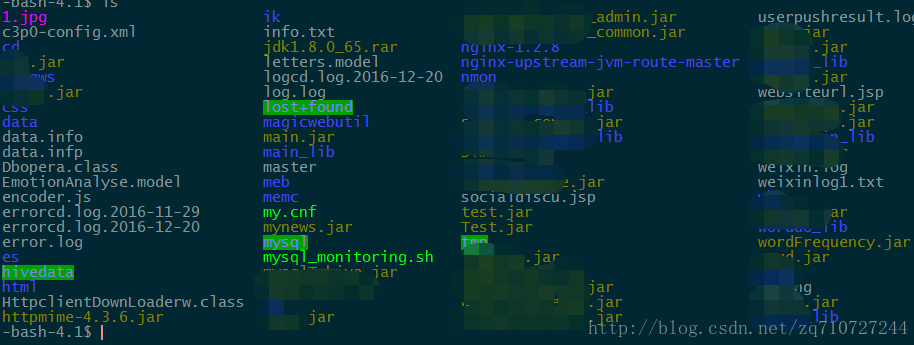
参考传送门:
https://blog.csdn.net/zq710727244/article/details/53909801/
一、Windows操作系统设置
1.1 对Linux ANSI Colors的设置
1.1.1 设置光标颜色
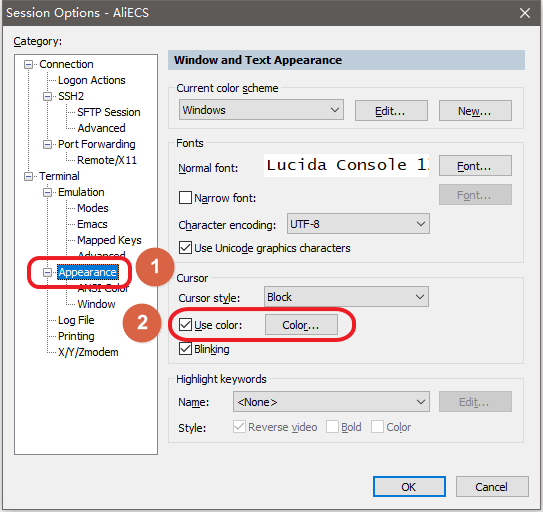
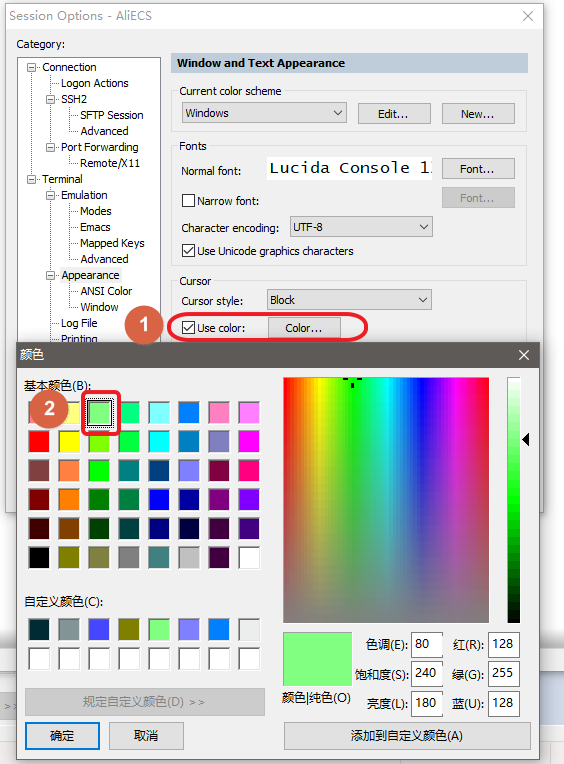
1.1.2 在Session选项中使用全局ANSI Color设置
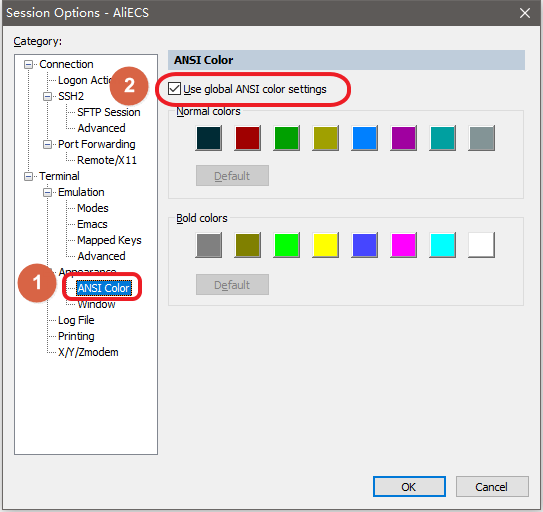
1.1.3 设置Emulation为Linux
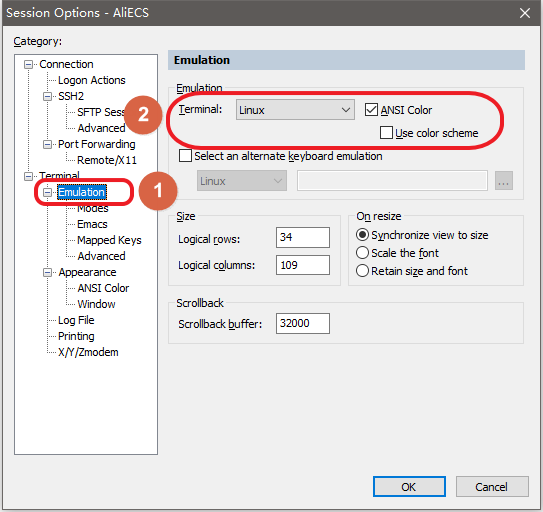
1.2 设置全局ANSI Color
1.2.1 Normal colors
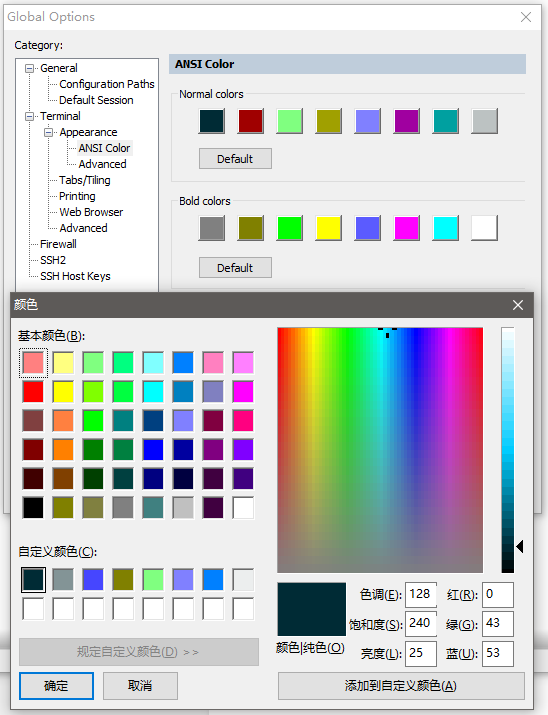
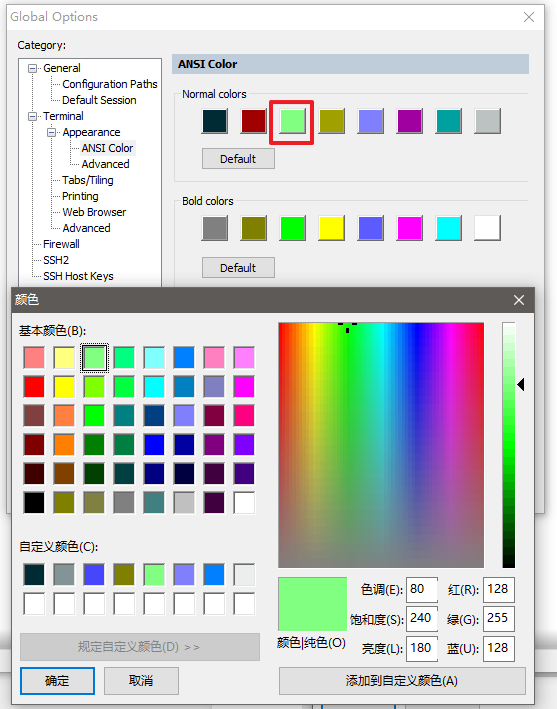
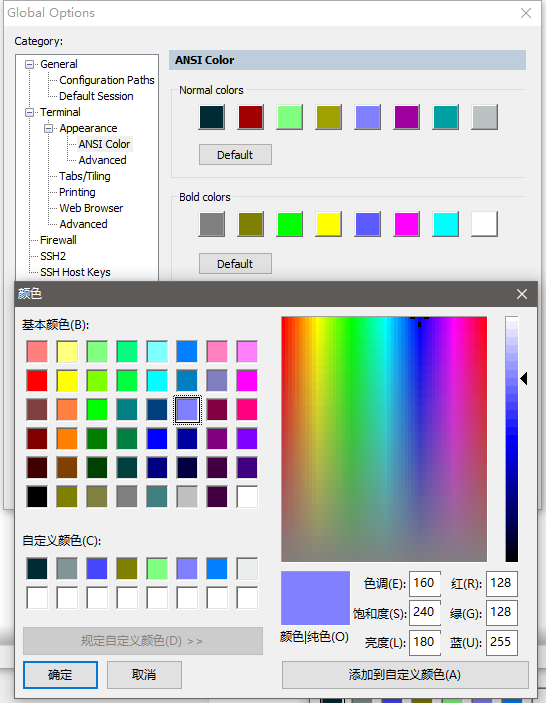
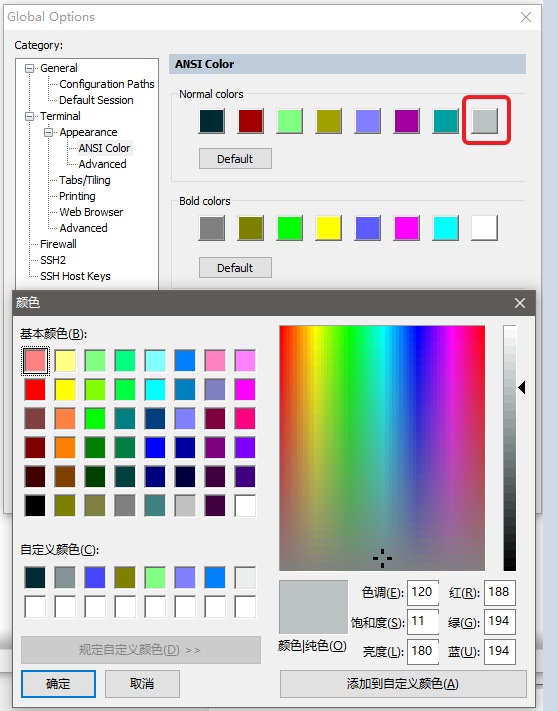
1.2.2 Bold colors
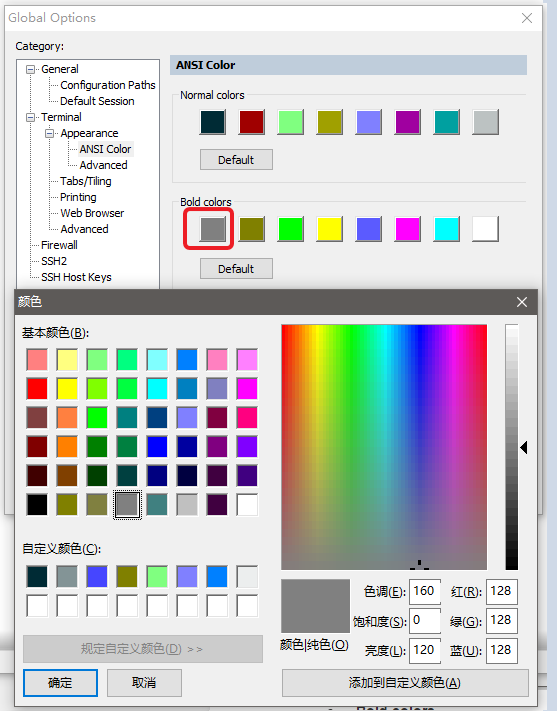
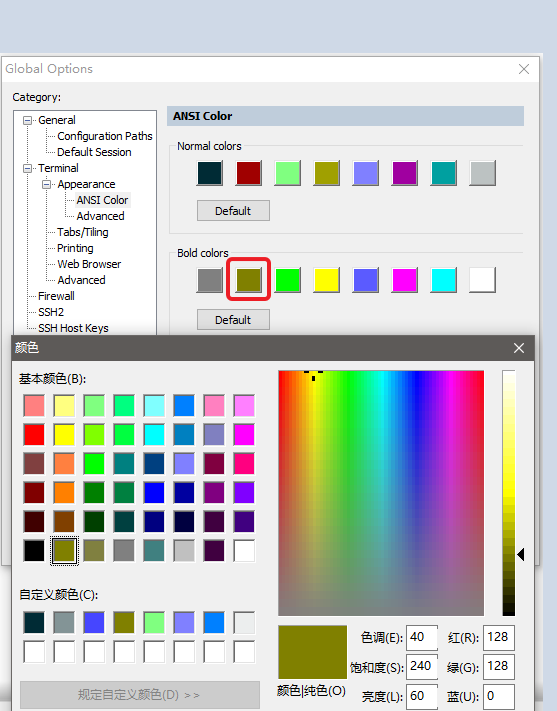
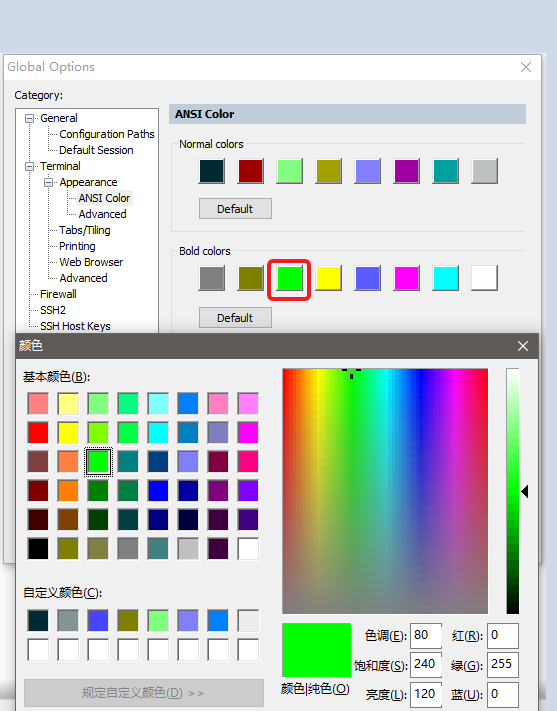
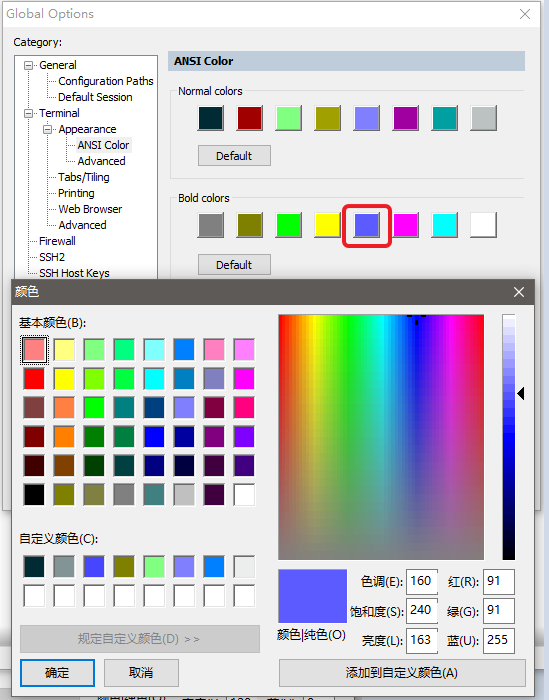
1.3 避免其它非Linux Session使用Global ANSI Color