方法一与方法二都要操作一下,解决Macbook Pro待机掉电问题。
方法一:
终端里输入下面一行:
pmset -g
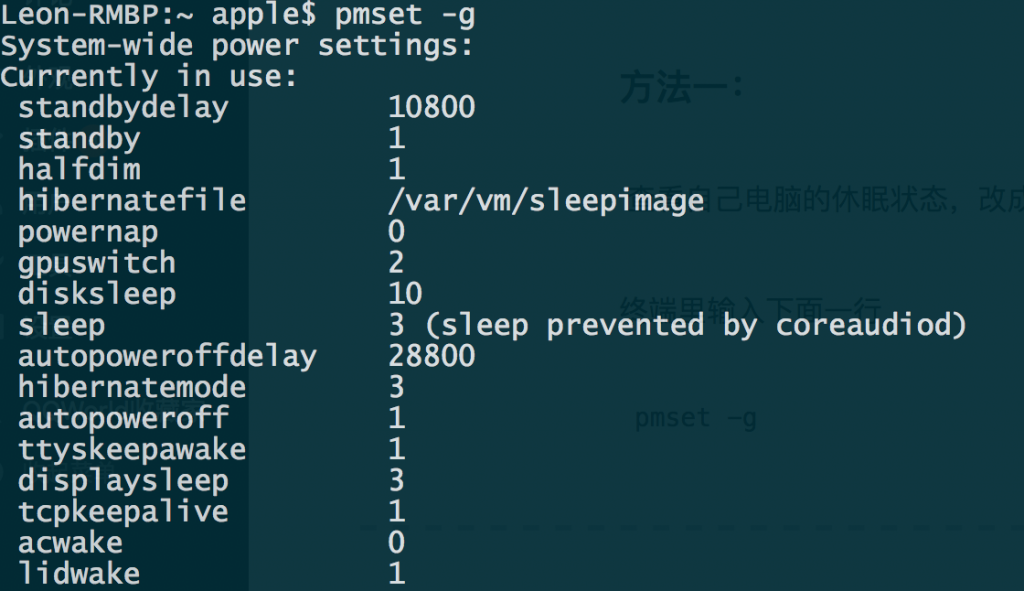
以下是苹果电脑的几种休眠状态:
hibernatemode=0
这个状态意思是:by default is supported on desktops. The system will not back memory up to persistent storage. The system must wake from the contents of the memory (RAM). The system will lose context on power loss. Historically, this is plain old sleep.
有需要这个模式的(千万别有这个需要)请终端理输入:
sudo pmset -a hibernatemode 01然后大部分人都是这个下面这个模式:
hibernatemode=3
这个解释为:by default is supported on portables or laptops. The system will store a copy of memory to persistent storage (the disk), and will power memory during sleep. The system will wake from memory, unless a power loss forces it to restore from disk image.
同理,有需要的请输入:
sudo pmset -a hibernatemode 3
最省电的是下面这个模式:
hibernatemode=25
解释为最适合电池使用模式下的睡眠(大概意思):is only settable via pmset. The system will store a copy of memory to persistent storage (the disk), and will remove power to memory. The system will restore from disk image. If you want hibernation—slower sleeps, slower wakes, and better battery life you should use this setting.
everybody请打开终端跟着我输入!!!:
sudo pmset -a hibernatemode 25
方法二:
如果仍然解决不了问题,例如我的情况运行pmset -g显示一堆
其中有一行如下:
sleep 5(sleep prevented by AddressBookSourceSync)
关闭iCloud同步通信录,备份好通信录,删除一下通信录文件
终端输入:
~/Library/Application Support/AddressBook
然后去你iCloud里面 把桌面文档同步关闭,然后关闭通讯录,嗯再打开看看是不是通讯录除了你自己啥也没有……然后再输入pmset -g看一下是不是阻止睡眠的那一行字消失了, 或者再重启一下再看一眼。
方法三:
$sudo pmset -b tcpkeepalive 0
电池模式下的tcp唤醒关闭,影响是“This will result in some critical features like ‘Find My Mac’ not to function properly.”

